Contents
FTI: Format DNA
The purpose of this article is to provide education on how to extend ePublisher Formats and the ePublisher User Interface through the use of FTI, and to generate excitement about using FTI in your own custom ePublisher Formats.
Introduction
FTI is Format Trait Info. However, this hardly distinguishes its context or its meaning. What's it tied to? What's the larger context? What does it do? Why should I care?
You should care because everything is FTI. From the time you pop open ePublisher Pro to the time you generate and close, you are rubbing right up against FTI.
Maybe we should have called it DNA. In fact this is a pretty decent metaphor for FTI's purpose in the ePublisher view of the universe. All formatting information related to a given ePublisher target format exists as a result of FTI.
This is an important distinction in that, just as I cannot call my ear or nose or fingers or knees or receding hairline, DNA; I cannot call the formatting panels which exist in the ePublisher Pro User Interface, FTI. FTI is not the user interface itself. Rather, it is the XML configuration files which define the way the User Interface will appear to the end user; which options will be available to them.
And just as DNA define the traits of an organism, so FTI defines the traits of your ePublisher Format. That is to say, FTI is the:
<FormatTraitInfo />
In this article, we examine FTI by dividing it into three main parts:
- Getting FTI into ePublisher.
- Writing FTI, in the sense of making the options available for end users to affect.
- Reading FTI, in the sense of examining facilities available in ePublisher for retrieving information the end user enters.
Getting FTI Into ePublisher
Getting FTI into ePublisher consists of 3 Main Components:
- Format File (format.wwfmt)
- XSL File (*.xsl)
- FTI File (*.fti)
A format file mainly consists of a Pipelines container with one or more Pipeline elements within. Each Pipeline container contains one or more Stage elements. Each Stage element defines an action, which is a URI to an XSL file.
<Pipelines> <Pipeline name="foo"> <Stage type="xsl" action="wwformat:Transforms/do-foo.xsl"> ...
When ePublisher processes a format file, it compiles each XSL transform in preparation for executing each Pipeline's Stage(s). As a corollary to this activity, for each XSL transform defined in the format file, ePublisher checks for the existence of a file which has the XSL file's basename combined with a *.fti extension.
If the ePublisher runtime finds this file, it loads the FTI file and makes the information defined within, available in the ePublisher User Interface.
In the attached FTI-Example-Project.zip, we define a simple format which includes each of the three elements we've identified:
Format file (<Project-Location>\Formats\FTI-Example\format.wwfmt)
XSL file (<Project-Location>\Formats\FTI-Example\Transforms\example.xsl)
FTI file (<Project-Location>\Formats\FTI-Example\Transforms\example.fti)
The FTI file defines a Format Setting called "Hello Message". Clicking generate executes the simple Pipeline which writes the contents of the "Hello Message" setting to the log.
Writing FTI
In this section we will deconstruct example.fti and add new information to demonstrate how this information is reflected in the ePublisher User Interface. You may wish to modify example.fti as you read through this section to try it yourself.
NOTE: FTI settings are loaded when an ePublisher project loads. You need to close and reopen the project when you change the FTI file to see those changes reflected in the ePublisher User Interface.
An FTI file contains 4 Top Level Containers:
- Classes
- Groups
- Settings
RuleTraitsSet
<?xml version="1.0" encoding="utf-8"?> <FormatTraitInfo> <Classes /> <Groups /> <Settings /> <RuleTraitsSet /> </FormatTraitInfo>
Classes
Classes refer to what type of thing the Information defines. ePublisher includes a number of default classes for items such as string, boolean, percent, pixels, and others. These default classes are defined in the following location, relative to your ePublisher install:
<ePublisher-Home>\Formats\Shared\classes.fti
When writing an FTI file, you have the flexibility to create your own classes. Consider the following FTI:
Excerpt from example.fti
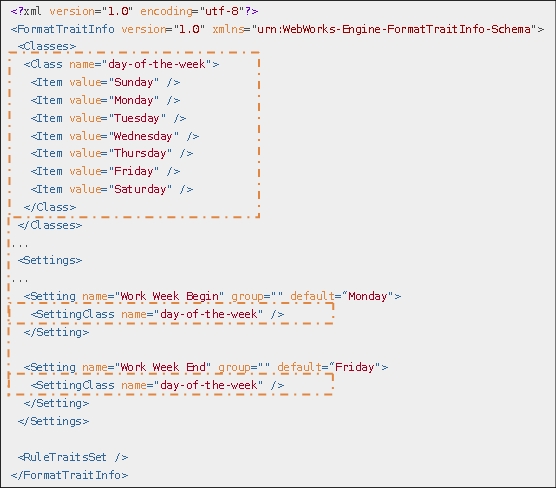
This FTI produces the following result in the ePublisher User Interface.
Class information reflected in ePublisher
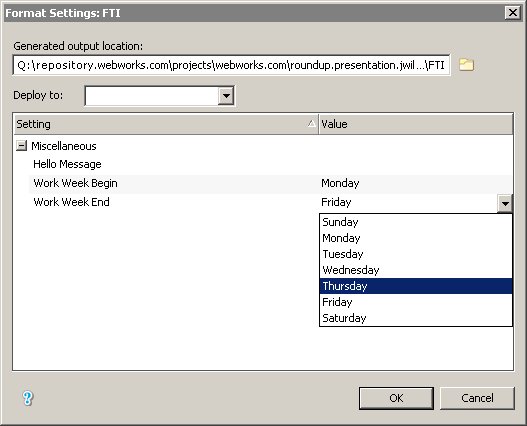
Groups
The Groups element allows you to define organizational containers for grouping FTI elements. Consider the following FTI:
Excerpt from example.fti
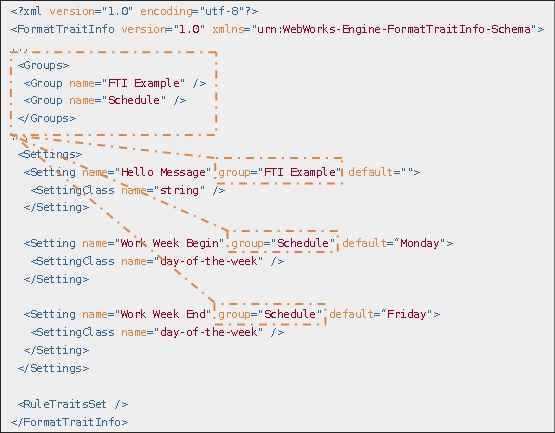
This FTI produces the following result in the ePublisher User Interface.
Group information reflected in ePublisher
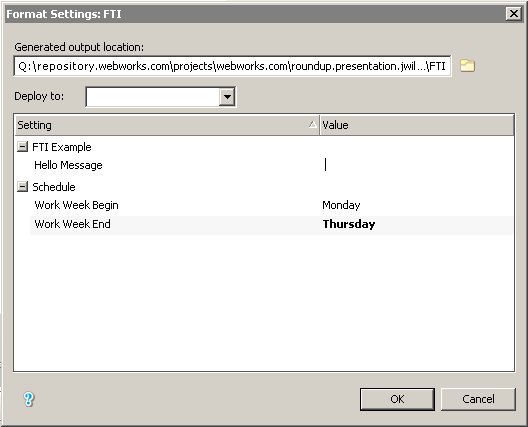
NOTE: In Format Settings and in the Style Designer's Options view, ePublisher indicates that a user has customized an item by bolding the text of the custom item. Default settings, which come from the FTI's "default" attribute appear as text which is not bold. For example, notice the screen capture above. The default value "Monday" appears with normal emphasis. The customized value "Thursday" appears with bold emphasis.
Settings
The Settings element is for Format Settings. Fomat Settings is the dialog which is displayed by navigating to Format > Format Settings or by clicking the ![]() icon on the toolbar. The Settings container and the Format Settings dialog is pictured below.
icon on the toolbar. The Settings container and the Format Settings dialog is pictured below.
Excerpt from example.fti
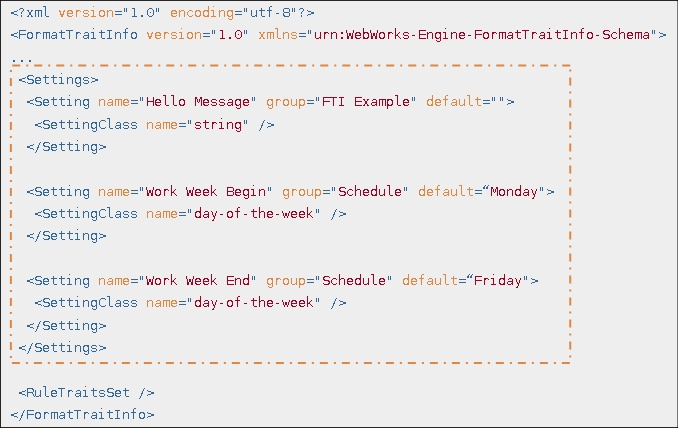
Setting information reflected in ePublisher
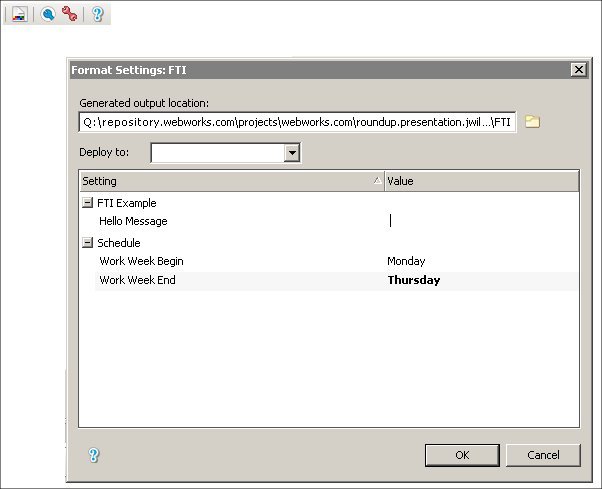
RuleTraitsSet
The RuleTraitsSet element is for Properties and Options for those categories of things which appear in the Style Designer pane. Consider the following:
Excerpt from pages.fti in <ePublisher-Home>\Formats\Dynamic HTML\Transforms
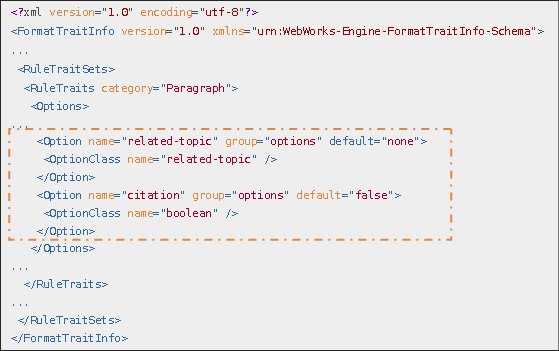
This FTI produces the following result in the ePublisher User Interface:
Option information reflected in ePublisher
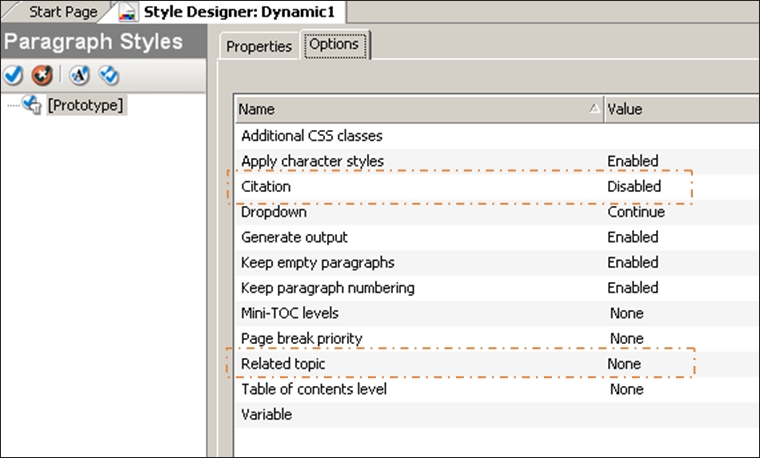
The same is true for Properties. Consider the following:
Excerpt from css.fti in <ePublisher-Home>\Formats\Shared\html

This FTI produces the following result in the ePublisher User Interface:
Property information reflected in ePublisher
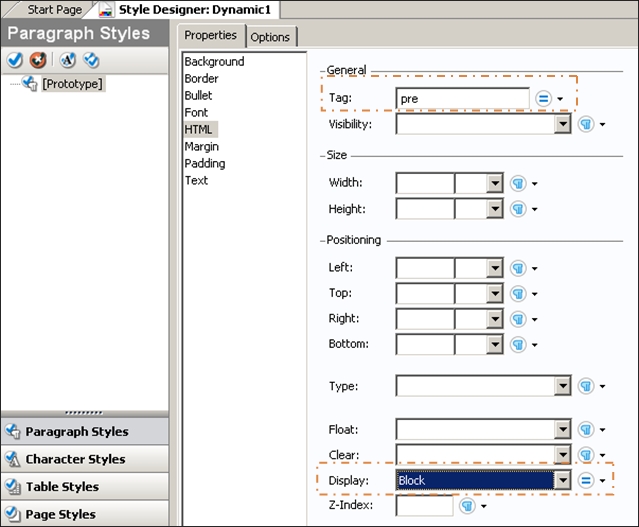
Reading FTI
Anytime a user customizes a Format Setting, in the Format Settings dialog, or a Property or Option in the Style Designer, that information is written to the project file (*.wep). Just as we have looked at the facilities available for extending the ePublisher User Interface (FTI), ePublisher also provides a number of facilities for reading the value of FTI once a user has customized them. These can be organized in two main parts: Settings and Rules.
Settings
Settings refers to Format Settings. ePublisher defines a number of XSL Extension objects (see Extension Objects) for simplifying certain tasks. In the case of Format Settings, a method for retrieving a setting is located in the urn:WebWorks-XSLT-Extension-Project namespace (usually wwprojext). The following lines demonstrate some custom Format Settings and how to retrieve the value of the company-email setting using the wwprojext:GetFormatSetting extension method. Consider the following settings defined in ePublisher for a project called "foo":
Format Settings for ePublisher Project foo
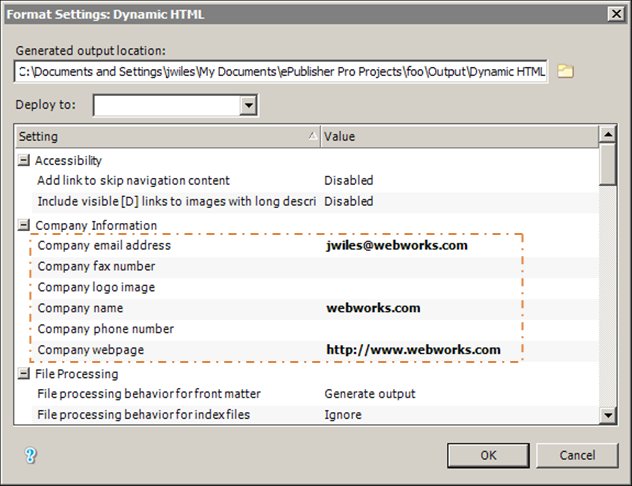
These settings are written to the foo project file as demonstrated in the following excerpt:
Excerpt from foo.wep
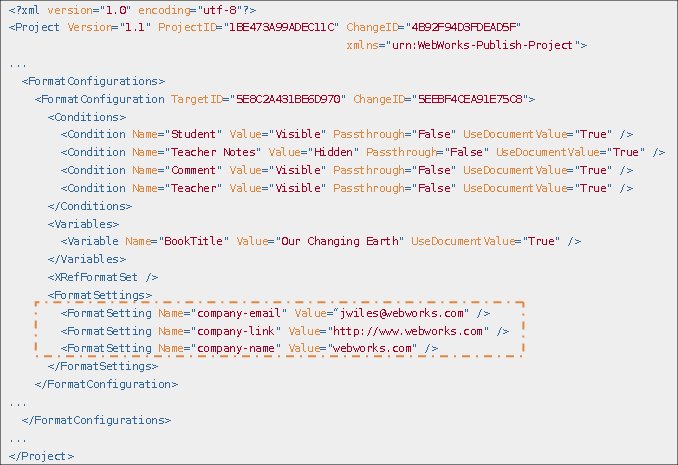
The settings may be retrieved in XSL as follows:
GetFormatSetting
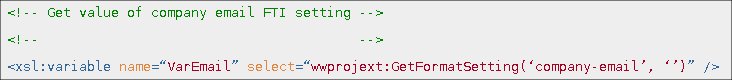
Rules
Rules refers to the Properties and Options which may be defined for the categories of things which appear in the ePublisher System Designer. These include: Paragraph, Character, Table, Graphic, Page, and Marker Styles. Consider the following Rule information for an ePublisher project called "foo":
Paragraph Properties for Section in ePublisher Project foo
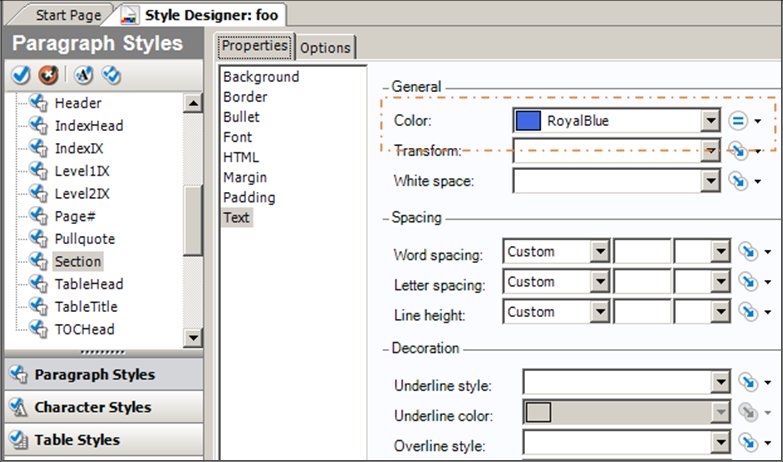
Paragraph Options for Section in ePublisher Project foo
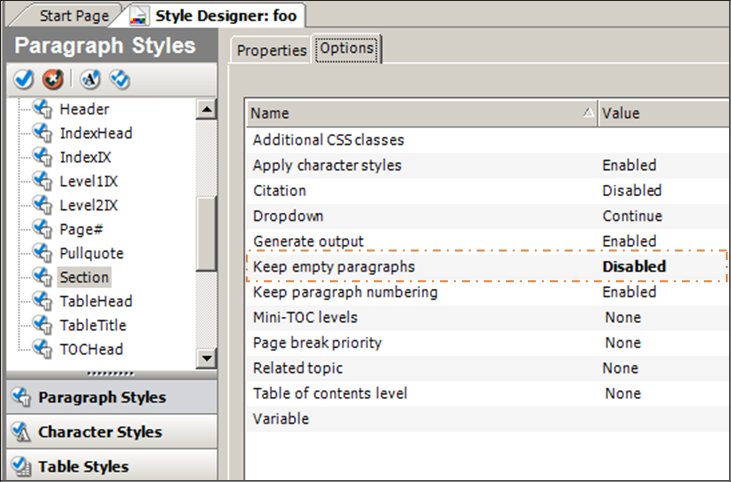
These settings are written to the foo project file as demonstrated in the following excerpt:
Excerpt from foo.wep

The settings may be retrieved in XSL as follows:
GetRule
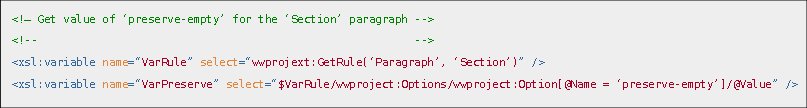
Wiki Example
The attached zip file includes three top level folders:
- Comparison
- Wiki.Publish.Base
- Wiki.Publish.FTI
The folder named Comparison contains an HTML diff of the changes between the base format and the format with the FTI extensions.
The folder named Wiki.Publish.Base contains the base Wiki format which only handles hard-coded paragraphs and wiki "section" or "heading" markup.
The folder named Wiki.Publish.FTI extends the base format and provides wiki-prefix and wiki-suffix FTI options on Paragraph Styles. This eliminates the need to alleviates the limitation of hard-coding heading paragraphs in the XSL.