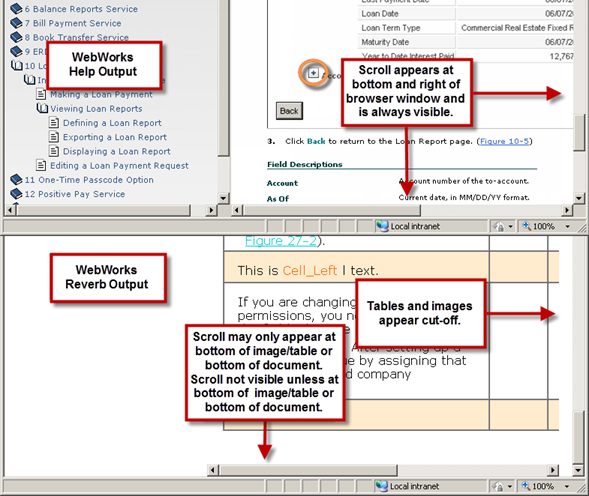Reverb – Add option to allow horizontal scroll on browser window
Summary
Add the option to allow for horizontal scroll on browser windows for Reverb output to prevent large images and tables from appearing clipped.
Detailed Description
Currently, when ePublisher creates Reverb output, large image and table objects that overflow the container/browser window display with scroll bars to allow users of PDAs and smart phones to view the content on the devices’ small screens by scrolling. This creates a significant usability issue for users who view the content on larger screens and monitors in standard browsers.
When viewing large image and table objects that overflow the container, they appear clipped until the user scrolls to the bottom of the object. A scroll bar at the bottom of the object allows the user to scroll the object and view the clipped content, but many users may not be aware the scroll bar is available when it appears below the display area of their browsers and instead think the image or table is erroneously displaying incompletely. This issue is even more likely with table content, since many users expect tables to automatically scale to fit their browser dimensions.
Style sheet overrides and stationery settings may be changed to set overflow to “visible” when creating Reverb stationery, but this moves the scroll bar from the bottom of large image and table objects to the bottom of the document in the Reverb output. As a result, users are even more likely to think the image or table is displaying incompletely, since the scroll bar no longer appears with the object.
Use Cases
To prevent users from missing important content in tables or images, allow the option to enable browser window scroll bars in the stationery settings for WebWorks Reverb output. Scroll bars appear on browser windows for WebWorks Help output. We would like to be able to produce documentation as Reverb output to take advantage of features not available in WebWorks Help output. Since our end users access our documentation over an intranet using desktop PCs, many may have issues fully displaying large images and tables when they cannot see a scroll bar on the browser window.