A Popup Workaround for ePublisher 9.3
Some changes were made in ePublisher 9.3 to improve the behavior of HTML popups, but problems still remain. Specifically, popups do not work in Internet Explorer 6.0. We are working on a built-in solution that will satisfy popup requirements in all popular browsers, to be included in the next release. For now, though, this workaround is available to restore some functionality for ePublisher 9.3 users in the WebWorks Help 5.0 output format.
Description
This workaround involves overrides to the following files:
- Transforms/content.xsl
- Transforms/popups.xsl
- Files/wwhelp/wwhimpl/common/scripts/help.js
If you have existing overrides to any of these files, we recommend that you use a comparison utility like Araxis Merge to apply the relevant changes to your modified file(s).
Similar to the ePublisher 9.2.2 workaround for popups, this solution involves the addition of a "Close" button to the popup iframe. A file called CloseButton.gif is added to the Files/images/ folder. This file can be replaced with any other image you might prefer to use for this purpose (just be sure to use the same filename or change the reference in content.xsl). Some changes are necessary to reconfigure the size of the popups, and the results are improved, but not perfect. It offers a popup window that uses the proper width, and the appropriate height is usually determined correctly. When the content of the popup exceeds the defined dimensions of the iframe, scroll bars are available to show the additional text.
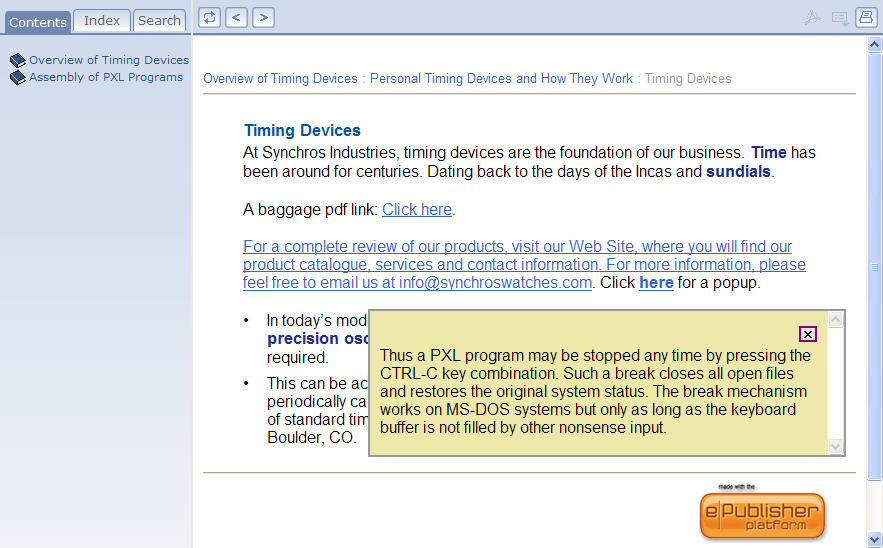
Files
The following ZIP file contains all of the documents you will need to add the popup workaround to your WebWorks Help 5.0-based project. It is configured as a Format override, so that the files will be copied into the Formats/WebWorks Help 5.0/ folder of your project directory. As mentioned before, take care not to overwrite any existing override files you may have in this folder.