Hidden text displayed in output
Issue
Customer will see a scenario such as the one displayed below when working with Microsoft Word
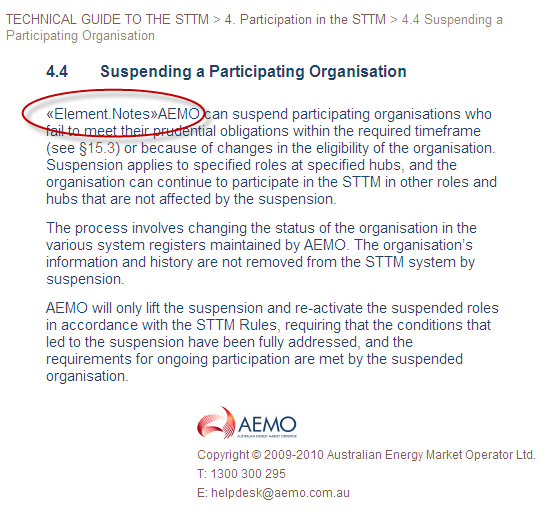
Solution
- Open your document.
- Select all content (CTRL-A)
- Toggle field codes on (ALT-F9)
- Search for {MERGEFIELD Element.Notes} and delete these entries.
- Select all content (CTRL-A)
- Toggle field codes on (ALT-F9)