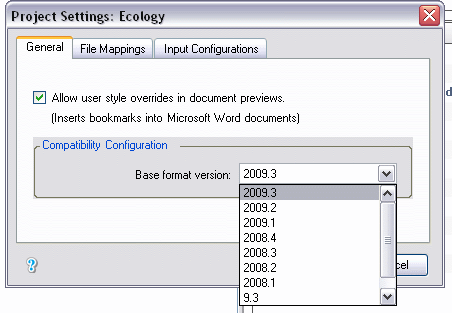Project configured to use legacy format
Issue
Customer sees the following warning in the log upon generation of output
[Warning] Project configured to use legacy format version '2009.2'.
Explanation
Most likely this is occuring because the user has encountered this dialog box upon opening the project:
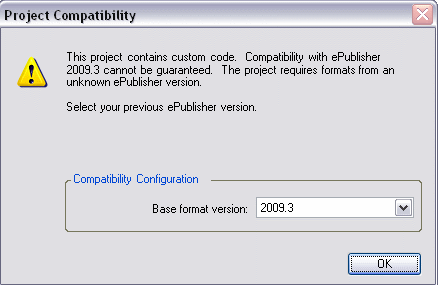
Code changes to the XSL with previous versions often need to be migrated to the newer versions via text comparisons. To temporarily avoid having to do these comparisons, you can use the Formats folder from the previous versions to generate output. Keep in mind, changes to the Formats (such as adding a Format) that are made upon upgrading will not be available when working with legacy formats. Once you upgrade your overrides to the most current version, you can change your project configuration to use the most current files by going to Project -> Project Settings -> Compatibility Configuration